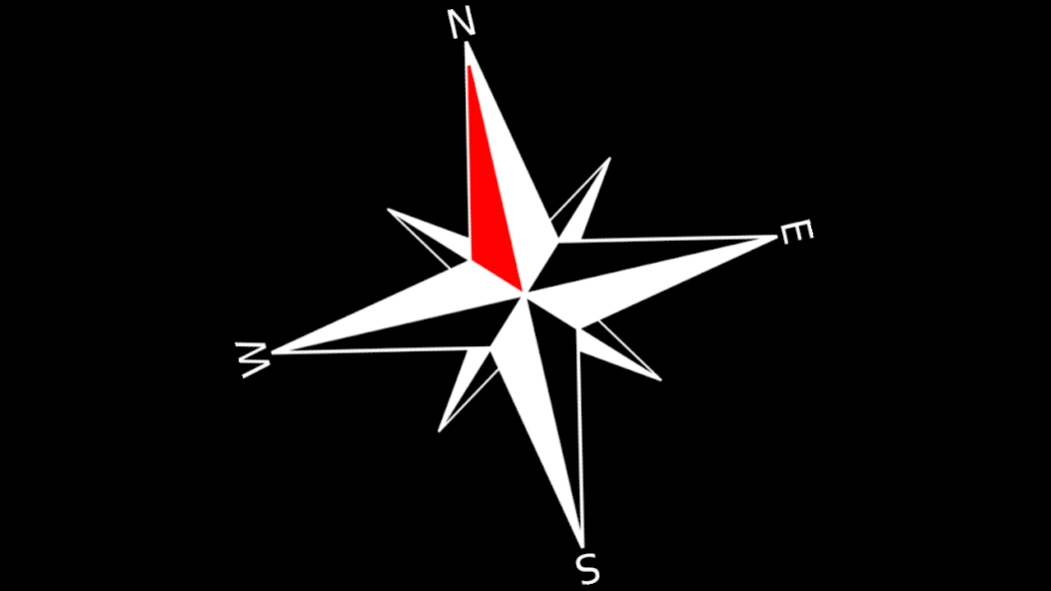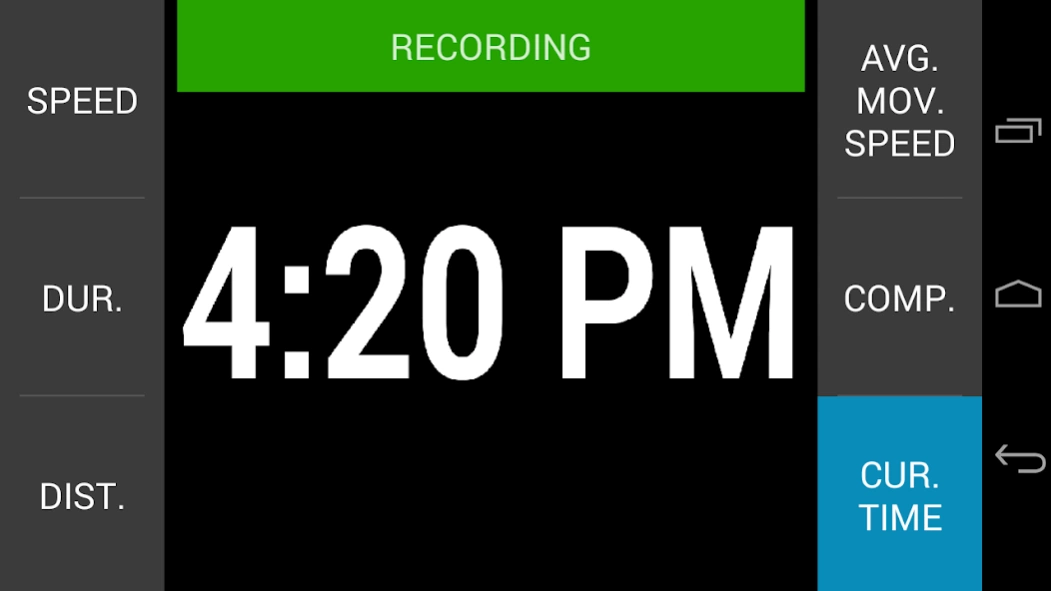Bikey 2.2.0
Continue to app
Free Version
Publisher Description
Bikey - Bikey: your bike computer and ride recorder.
Bikey is a bike computer / ride recorder.
Use it to record your rides, and display useful information:
- current speed
- ride duration
- total distance
- current time
- a compass
- heart rate.
Bikey is best used with a bike mount: the data is displayed in full screen with a large font for visibility,
and a single tap cycles through the different information.
Features:
- Android Wear and Pebble support (keep your phone in your pocket!)
- Bluetooth LE heart rate monitors support
- some useful stats and graphs can be displayed on recorded rides
- cadence recording capability (requires the phone to stay in your leg pocket)
- rides can be exported in .gpx and .kml formats
- cloud sync (with Google Drive™) allows to backup/restore your rides and share them among several devices very easily
- and more...
The app is open source and in active development, please don't hesitate to report any bugs or feature requests: BoD@JRAF.org / https://github.com/BoD/bikey
About Bikey
Bikey is a free app for Android published in the Sports list of apps, part of Games & Entertainment.
The company that develops Bikey is BoD. The latest version released by its developer is 2.2.0.
To install Bikey on your Android device, just click the green Continue To App button above to start the installation process. The app is listed on our website since 2016-07-17 and was downloaded 1 times. We have already checked if the download link is safe, however for your own protection we recommend that you scan the downloaded app with your antivirus. Your antivirus may detect the Bikey as malware as malware if the download link to org.jraf.android.bikey is broken.
How to install Bikey on your Android device:
- Click on the Continue To App button on our website. This will redirect you to Google Play.
- Once the Bikey is shown in the Google Play listing of your Android device, you can start its download and installation. Tap on the Install button located below the search bar and to the right of the app icon.
- A pop-up window with the permissions required by Bikey will be shown. Click on Accept to continue the process.
- Bikey will be downloaded onto your device, displaying a progress. Once the download completes, the installation will start and you'll get a notification after the installation is finished.